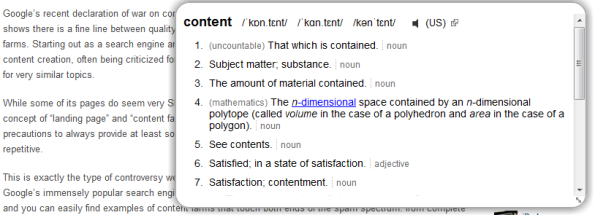Archive
Google Chrome Extensions – Google Dictionary(by Google) and Dictionary Lookup
Today I was reading an online newspaper and one word came into my way which i was not sure the meaning of it.So naturally i was curious to know the meaning of that word and i just selected and right-click on that particular word and click the option Search Google for ” “ and got the answer in different page searched by Google.It was tedious job that I didn’t like it.So i started scratches my head and started looking for options which can make my job easy and i end up with two excellent Google Chrome extensions –
1. Google Dictionary(by Google)
2. Dictionary Lookup
These two extensions are very simple,powerful and easy to install in your Chrome browser.
1. Google Dictionary(by Google)
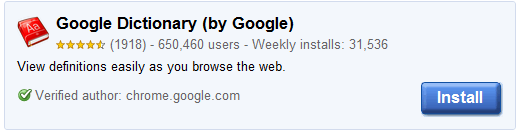
This extension is very simple but very popular among the users.As you can see weekly huge amount of users are installing in their chrome browser.
Once installation process is done you need to refresh the page to see the effect of this extension.
How to use :
Just double click on the word which you wish to see the meaning one small pop-up window will appear with the meaning of that word.
To know the full definition(synonyms,part of speech labels etc) and other web definition of the word or phrases you need to click on the dictionary icon on the right side of the address bar.
Why this dictionary extension is so popular?
The best and unique part of the extension is it supports translation.It support many other languages like..
– English
– Chinese
– Czech
– Dutch
– French
and many more.
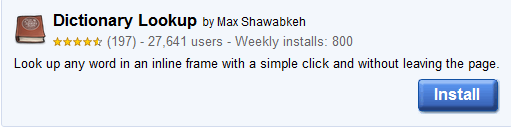
This is another very simple yet powerful extension we can use for Google Chrome browser in order to get the meaning of the word or phrases.This dictionary extension is bit different from Google dictionary extension.
To view complete definition in Google Dictionary you have to click on the small dictionary icon in the right sight of the address bar but Dictionary Lookup will show you full definition of the word and phrases in the same pop-up window when you double-click on the word or phrases.
So the uniqueness of this extension is you needn’t not click some other places to know the complete definition(Synonyms,Antonyms,Part of speech labels,examples etc) of the word or phrases.With double click of the word one pop-up window will show you full definition of the word and the beauty of this extension is you can listen the pronunciation of the word like other online dictionaries.
How to configure Dictionary Lookup Extension
=> First you need to install this extension from here
=> Now go to dictionary lookup option and select ‘none’ option from Mouse lookup modifier by this you needn’t to hold ‘Alt’ key in order to view the pop-up window.
=> Next refresh those pages which already opened on your browser to see the effect of this extension.
Trust me chrome dictionary extensions will help you to be more productive and save lot of time. 🙂